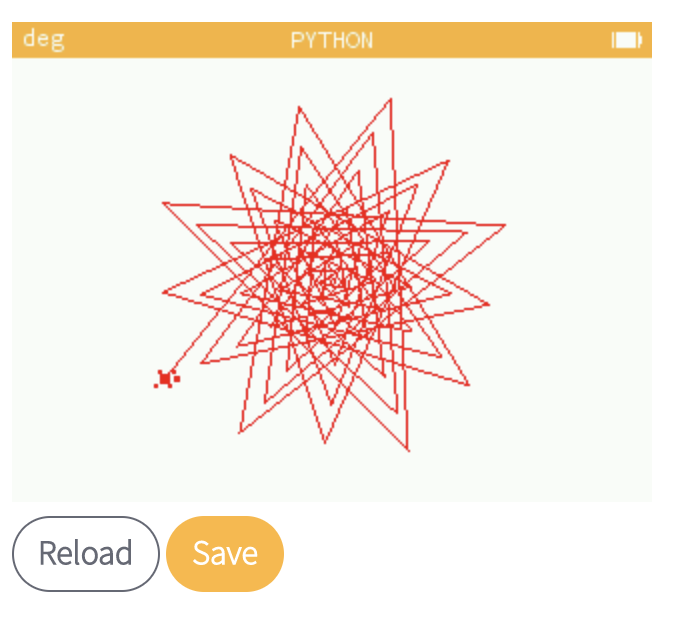Hier zal ik de komende tijd wat artikelen en handleidingen posten voor de NumWorks machine.
Ga aan de slag met dit eenvoudige script om vandaag Turtle rond te laten lopen in je lokaal. En… iedere run geeft een nieuw patroon.
#Modules
import random
import math #needed for using square root for example
import turtle #needed for drawing purposes#Variables
t = 0
T = 1000
x = 0 #x-coordinate
y = 0 #y-coordinate
z = 1 #scale
zz = 1
c = 0 #dont touch, for looping
d = random.random()*5
a = 300
angle1 = 0
margin = 5
turtle.pensize(1)
turtle.pencolor(“red”)dd = []
print(d)
#Part 3
turtle.penup()
turtle.setpos(0z,0z)
turtle.pendown()
for t in range(0, T): #loops untill the max amount of coordinates are made
turtle.speed(0) #speeds up the processx = math.cos(t*d)*z*zz y = math.sin(t*d)*z*zz t += 000.1 z += 1.5 dist1 = math.sqrt(x**2+y**2) if (dist1 <= a): turtle.goto(x,y) x += 0.0001 angle1 = math.degrees(math.atan(y/x)) DistAng = dist1,angle1 dd.append(DistAng) #adds position to list if (t==T): print ("Drawing complete!") else: progress = str(int(t/T*100)) print(progress+"%")
Hoe stem je over dit apparaat.
- Super nuttig
- Niet nuttig
0 stemmers